30 minutes to convince you
Discover our solution through a personalized demo and concrete use cases, delivering measurable ROI in less than 15 days.
Process the requests of your policyholders
Generate more sales
Increase the efficiency of your exchanges
Find information more quickly
Optimize your ticket management
Improve customer relations & experiences
Protect your community and your brand
Discover our solution through a personalized demo and concrete use cases, delivering measurable ROI in less than 15 days.
Discover the power of our revolutionary NLU
Discover the technological advantages of our artificial intelligence
The guide to choose the best AI for your needs
Explore how to connect your environment to our AI
Find all our articles
Watch our webinars and access our white papers
Estimate your ROI with Golem.ai
Easily convert your files
CRM
InboxCare analyzes the information from your Salesforce cases then updates the fields of your choice with the information from its analysis: message categories, attachment categories, extracted information and response suggestions.
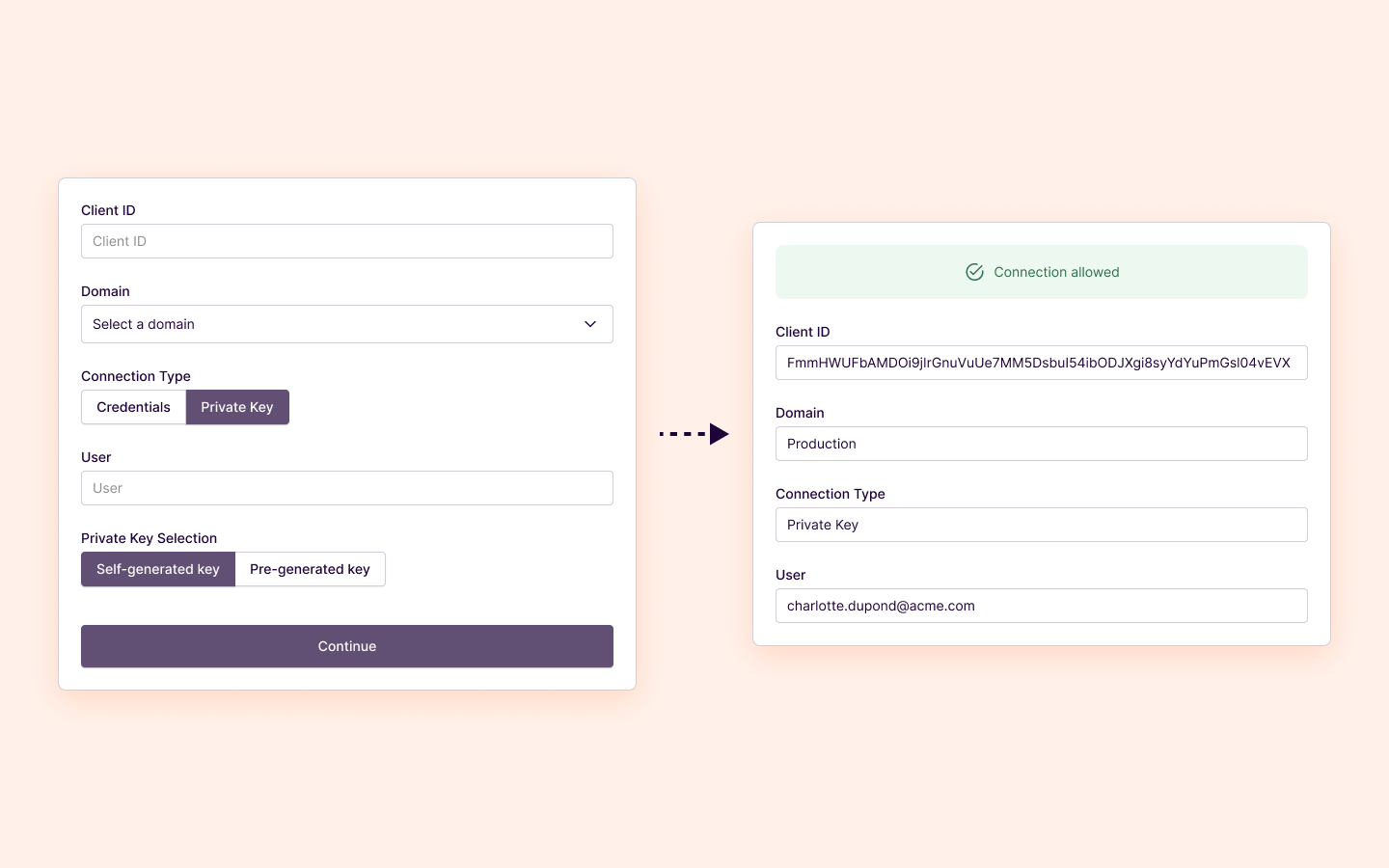
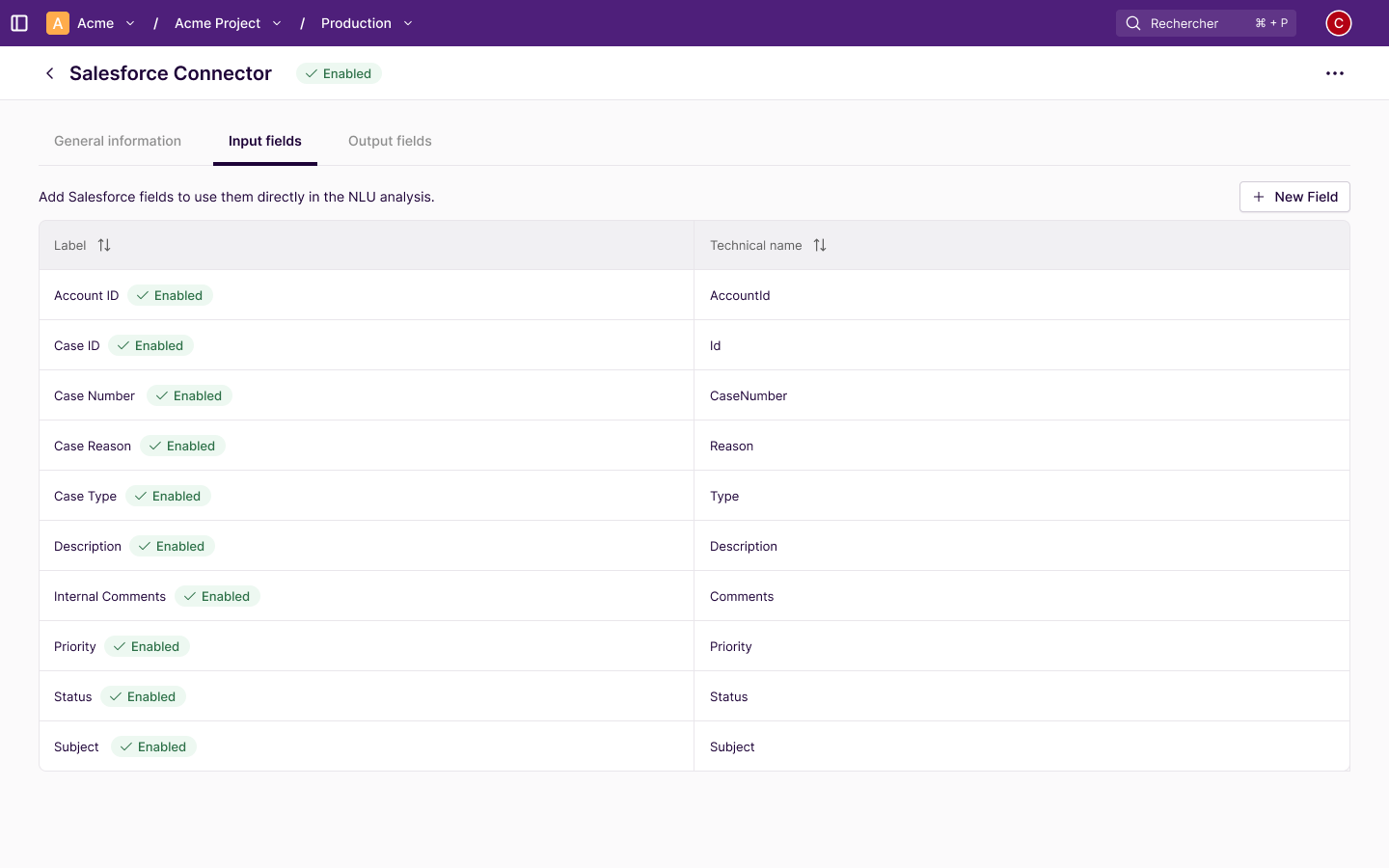
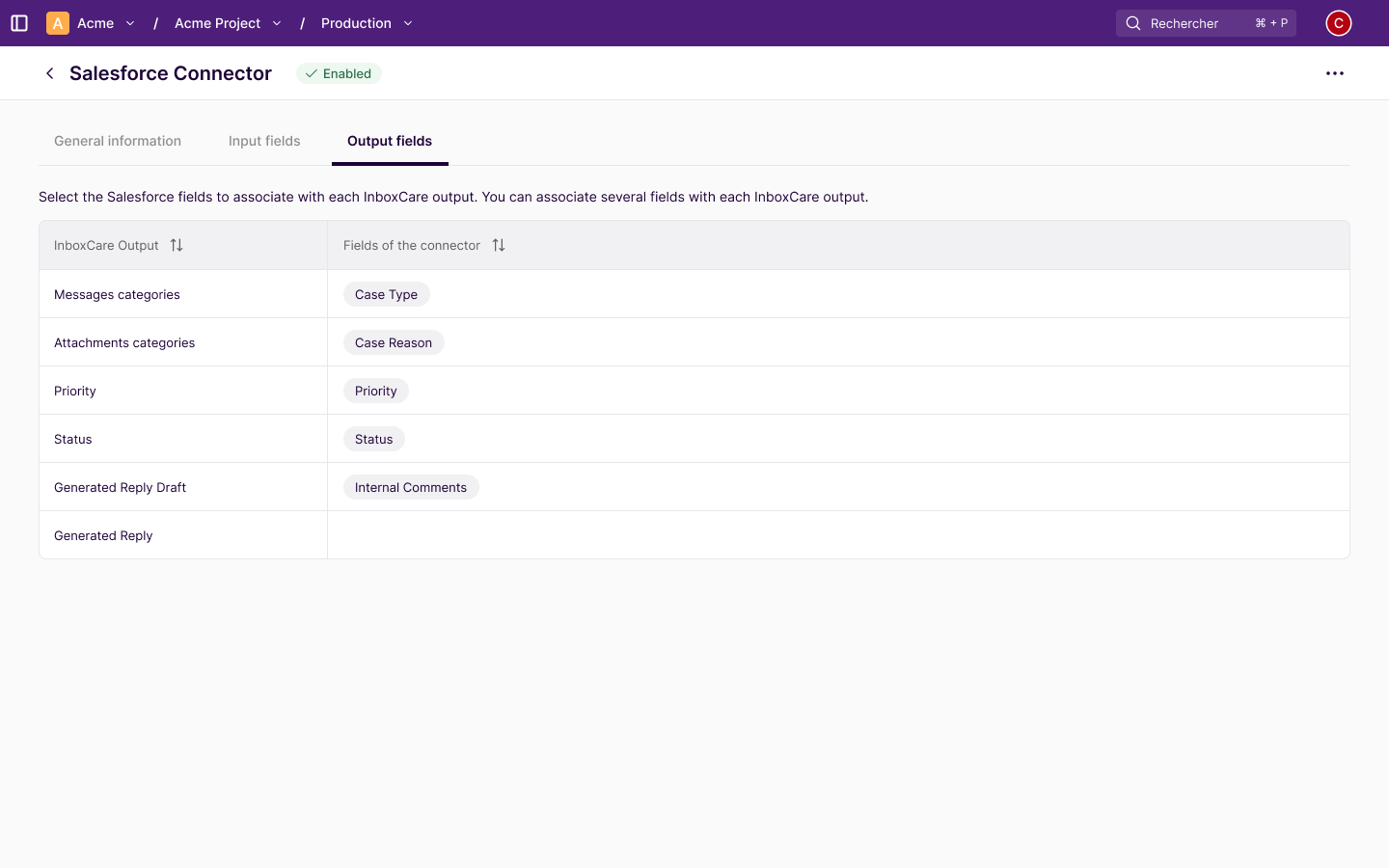
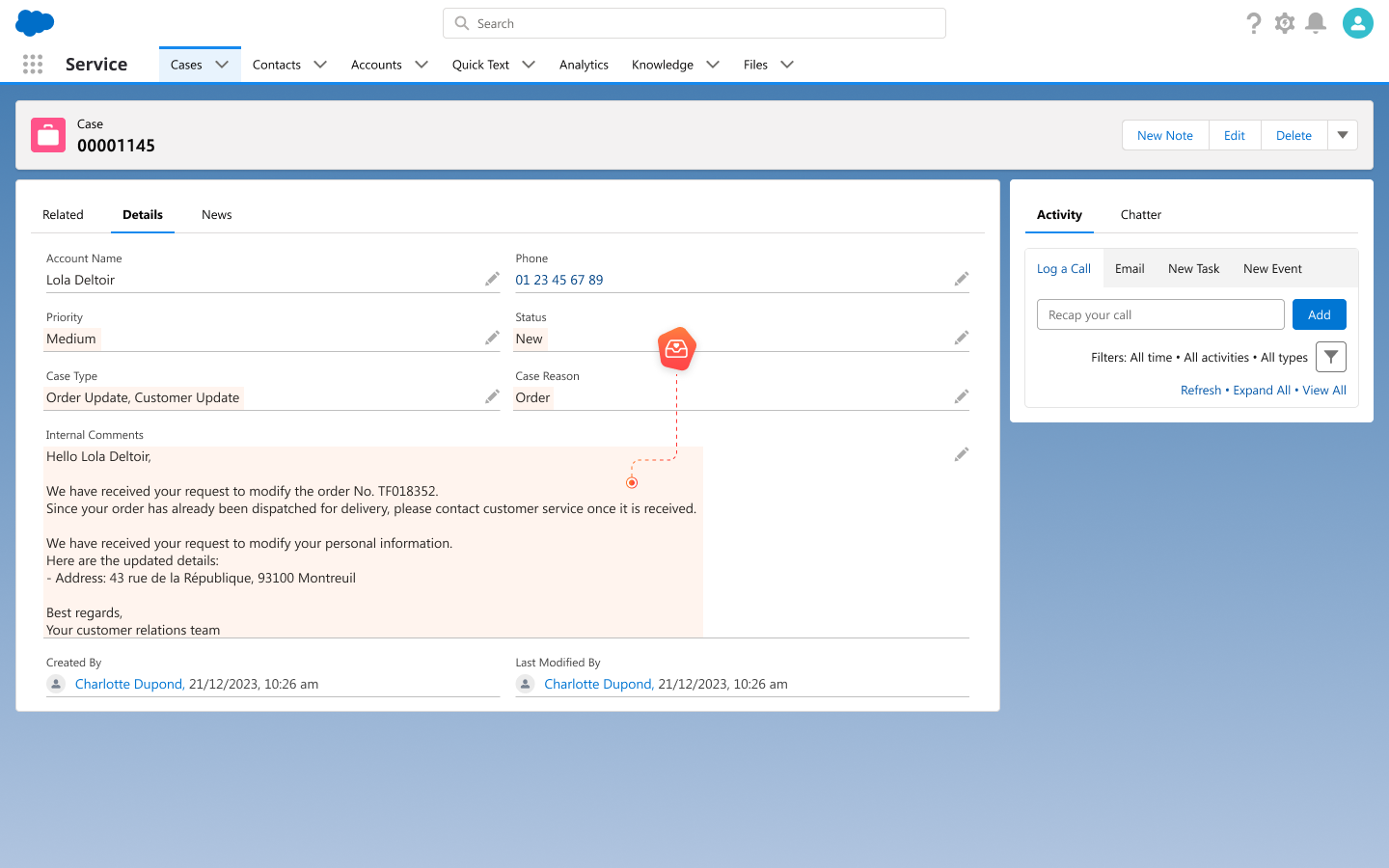
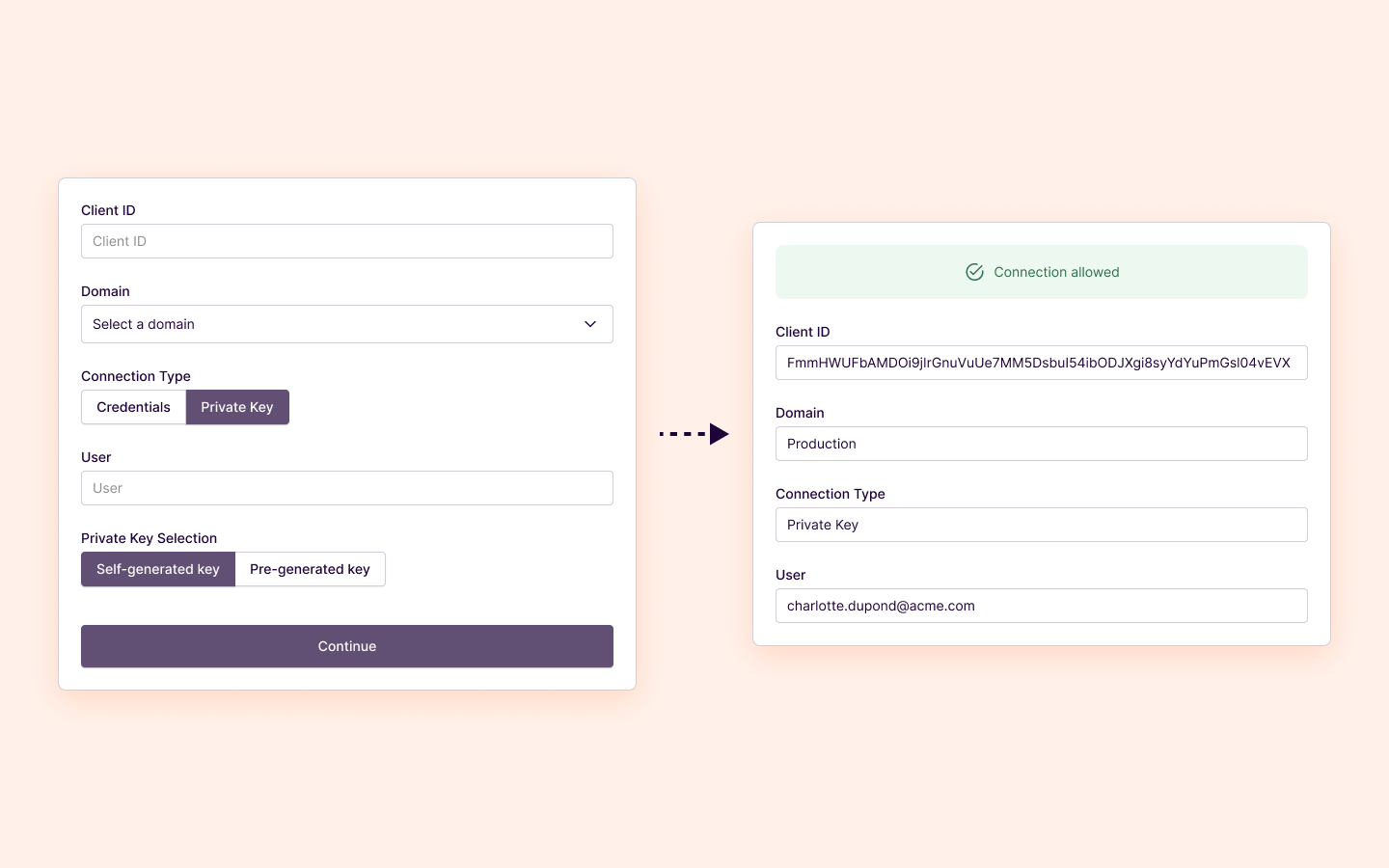
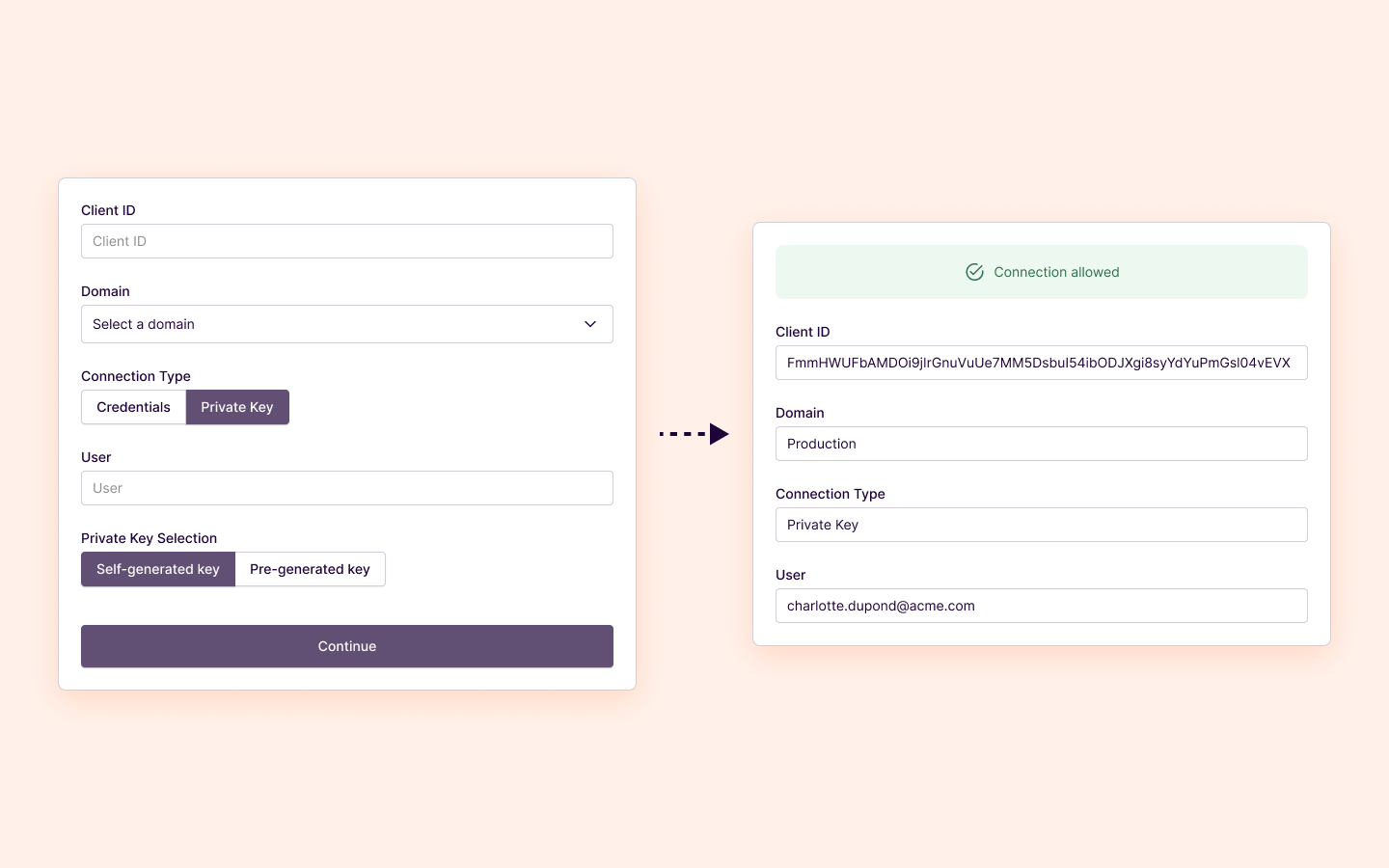
Connect Salesforce account to InboxCare
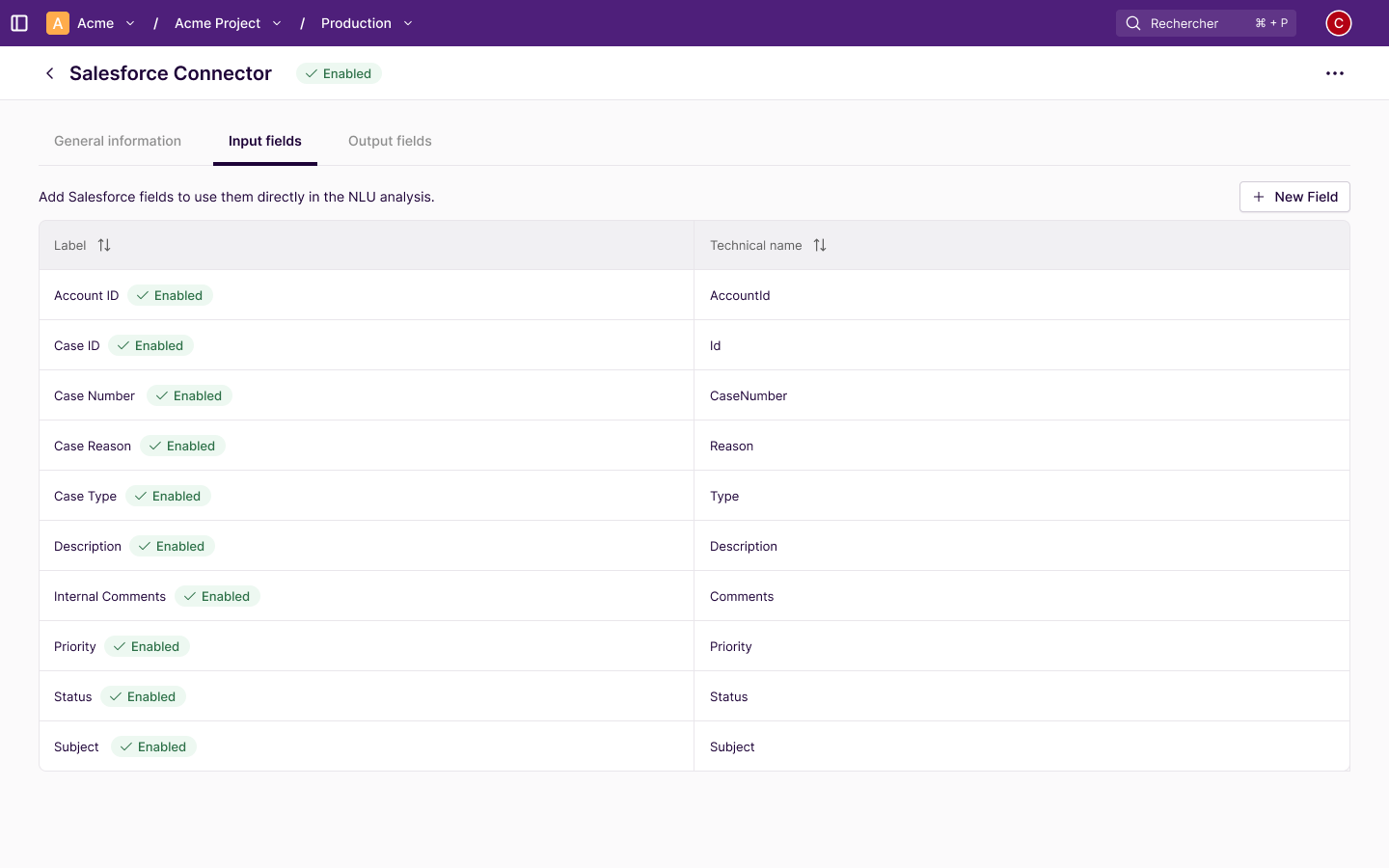
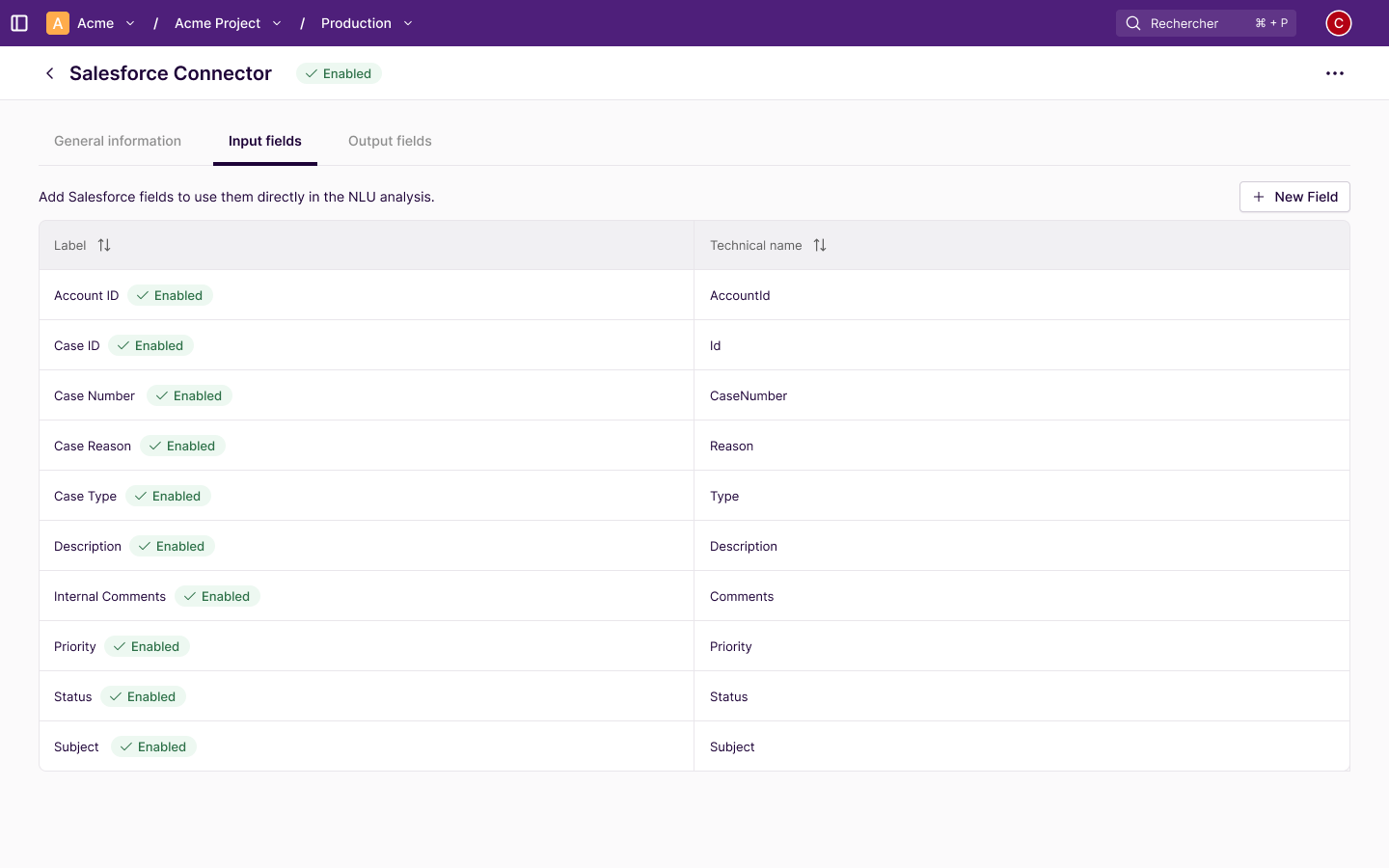
Choose the fields you want to have InboxCare analyze
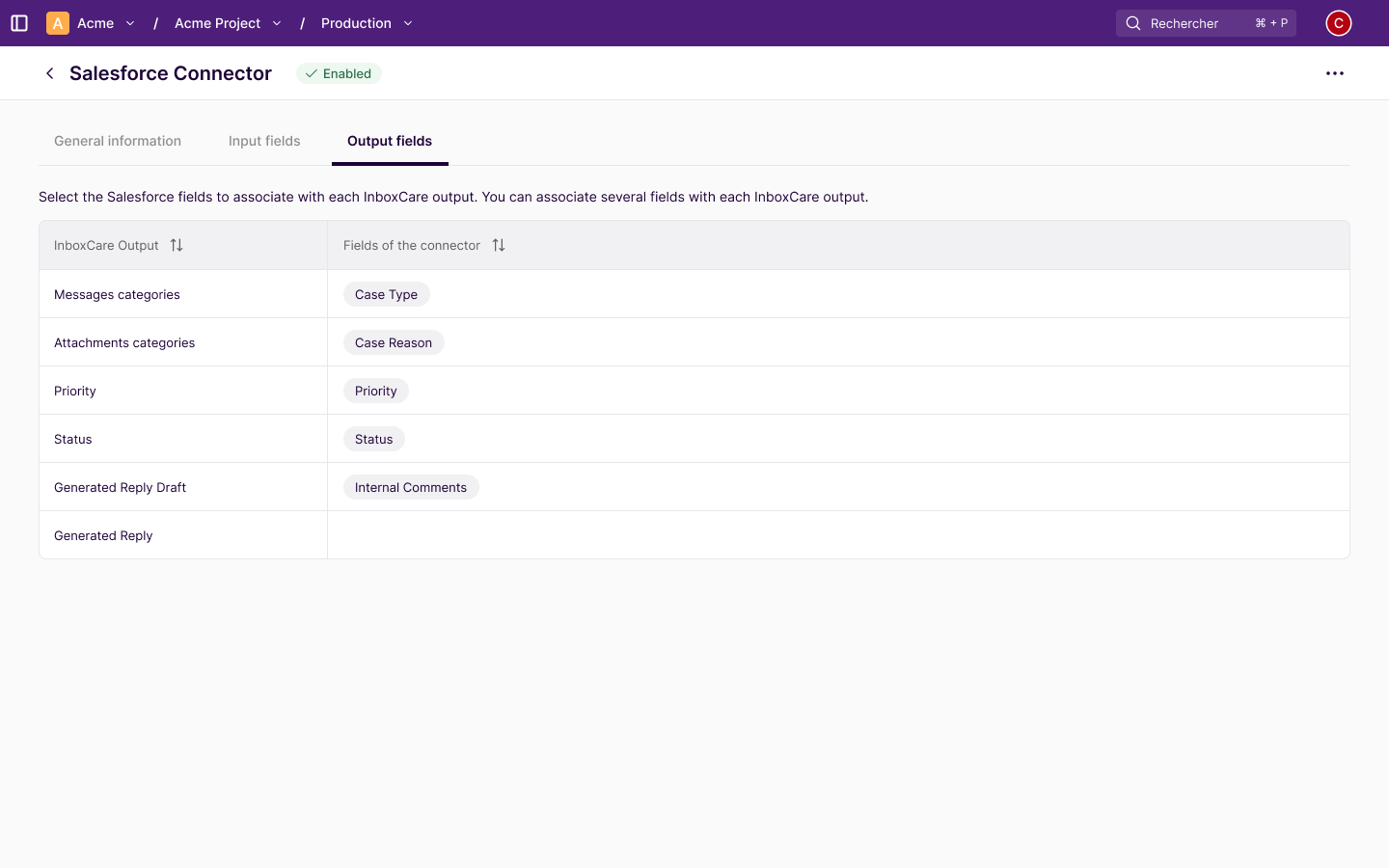
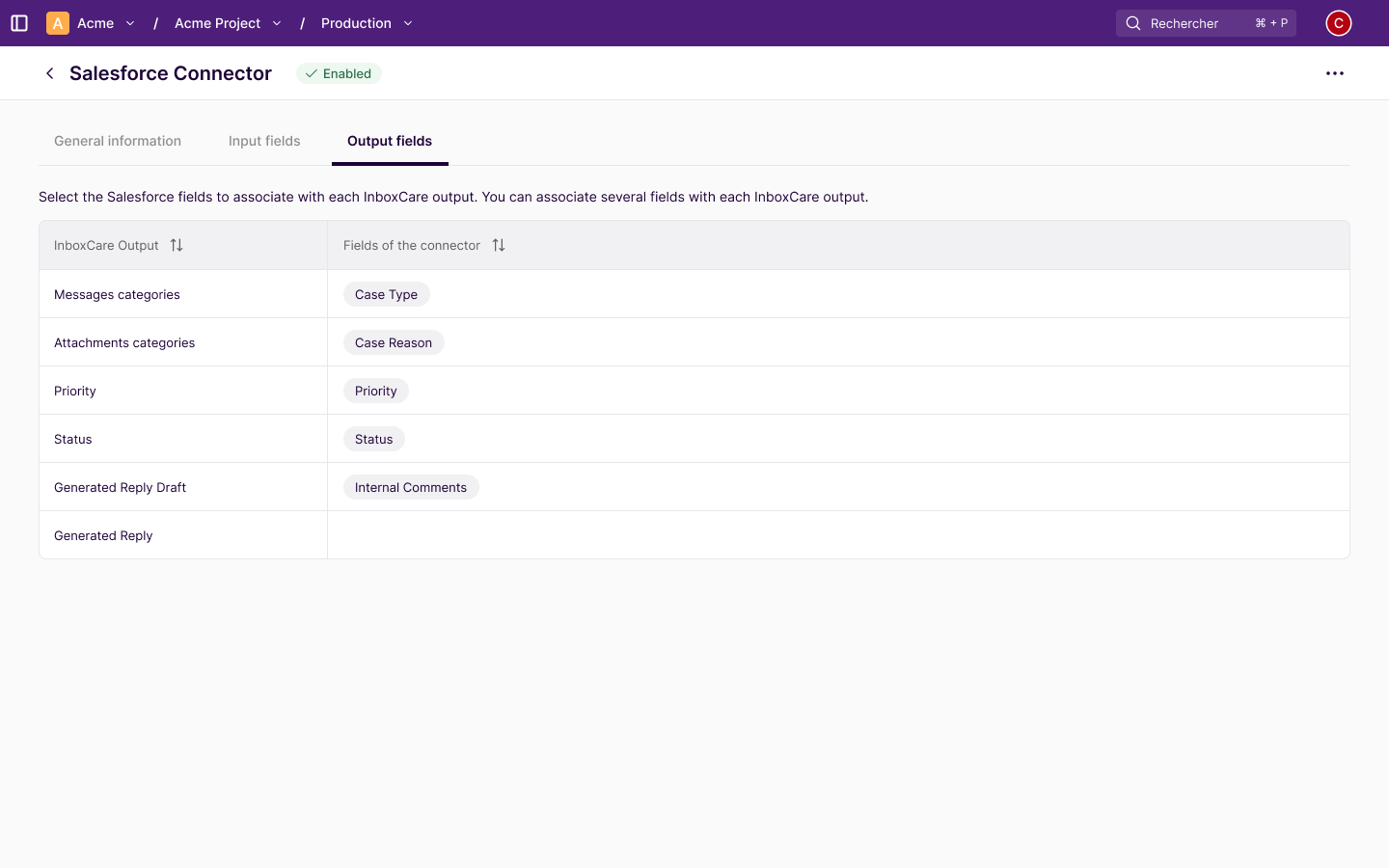
Choose the Salesforce fields to associate with each InboxCare output
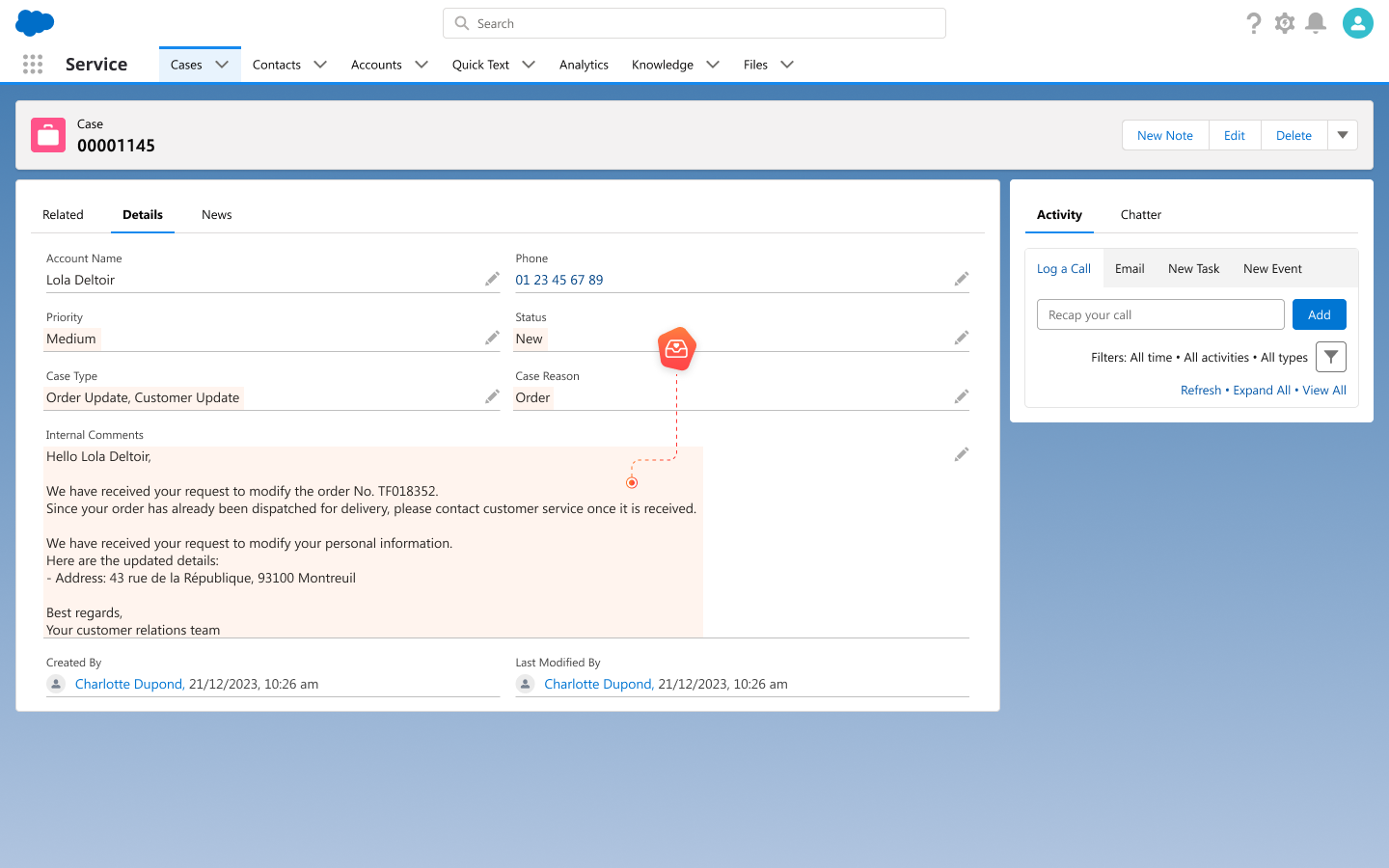
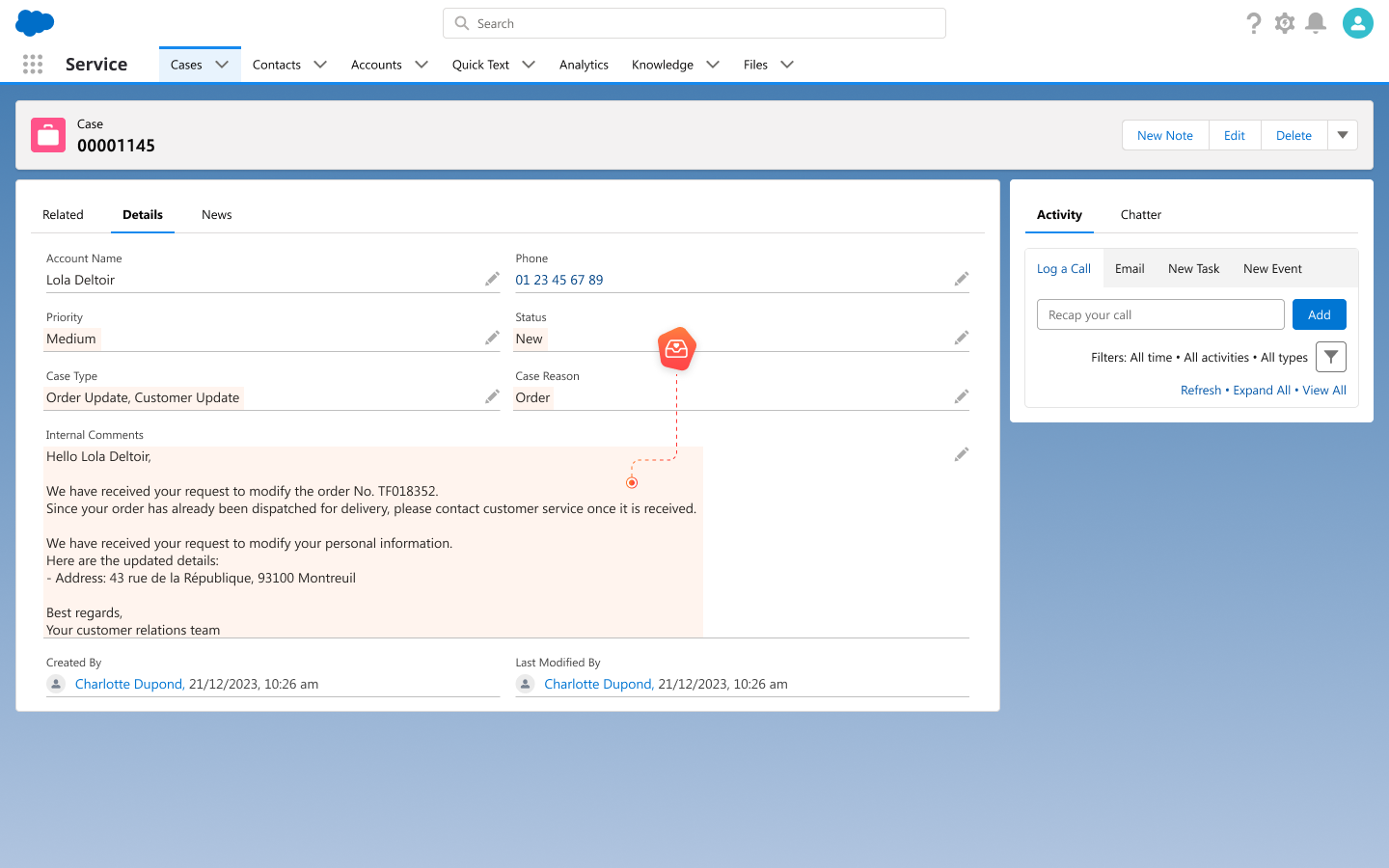
The Salesforce fields you chose are updated with the results of the InboxCare analysis
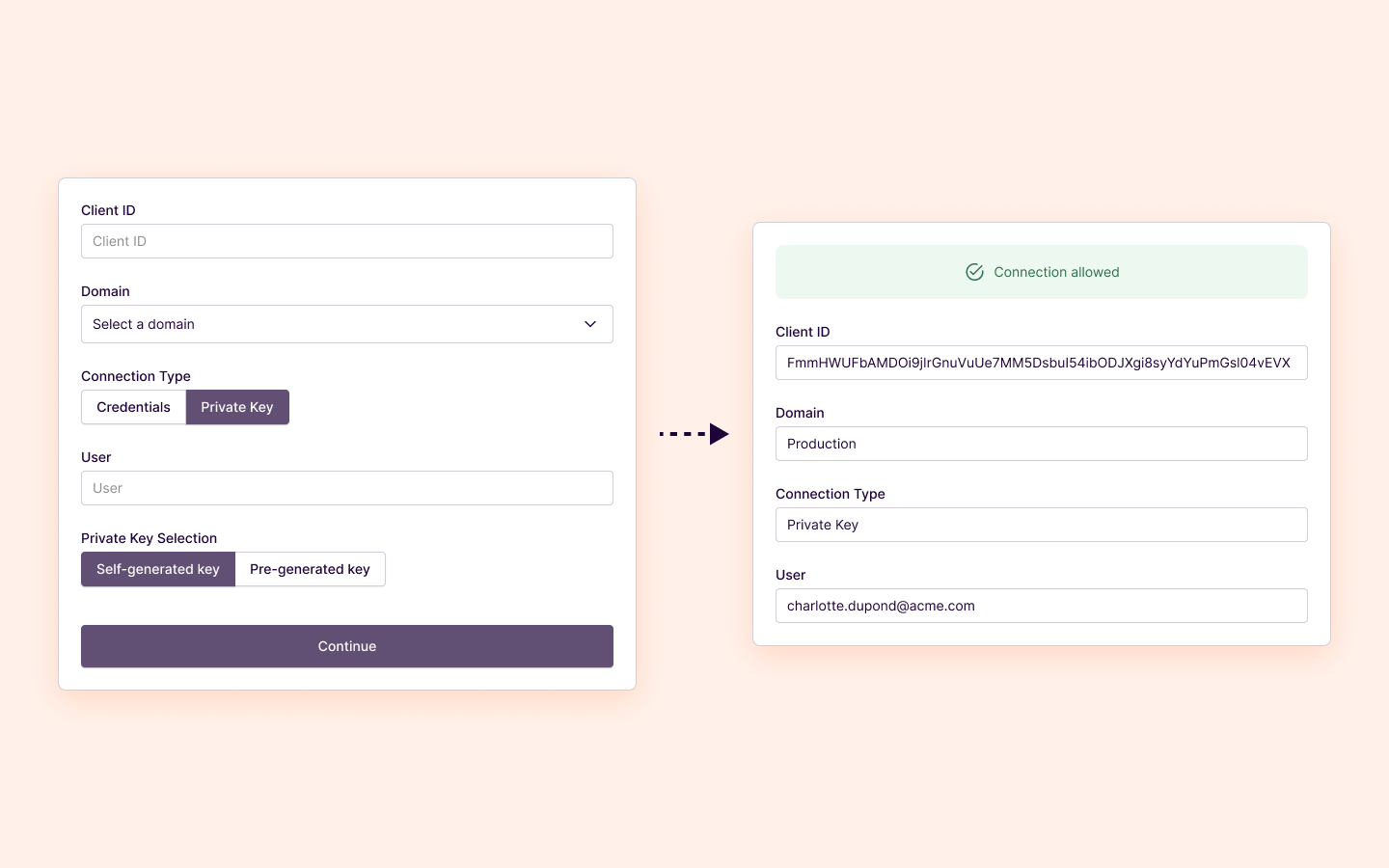
Connect Salesforce account to InboxCare
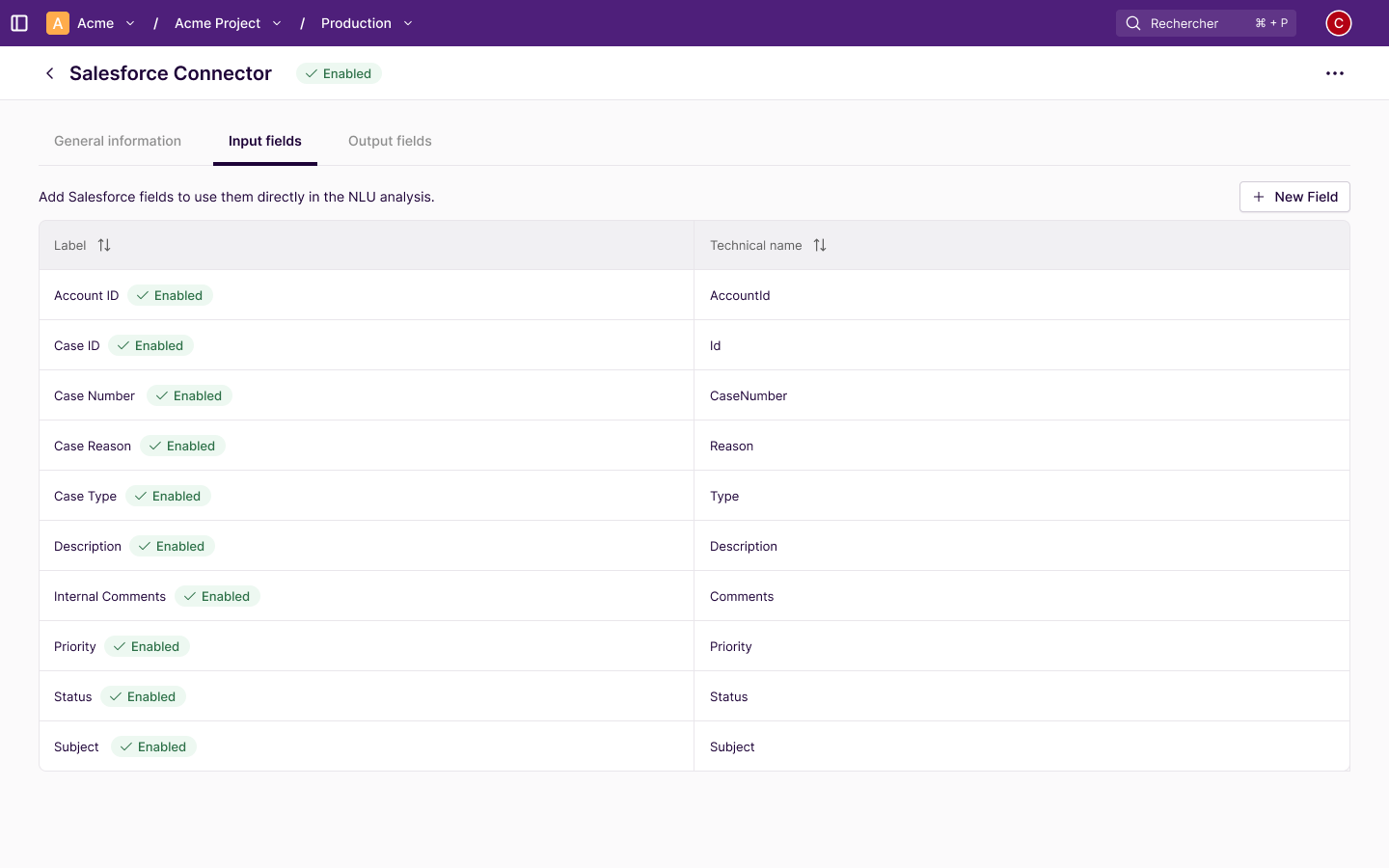
Choose the fields you want to have InboxCare analyze
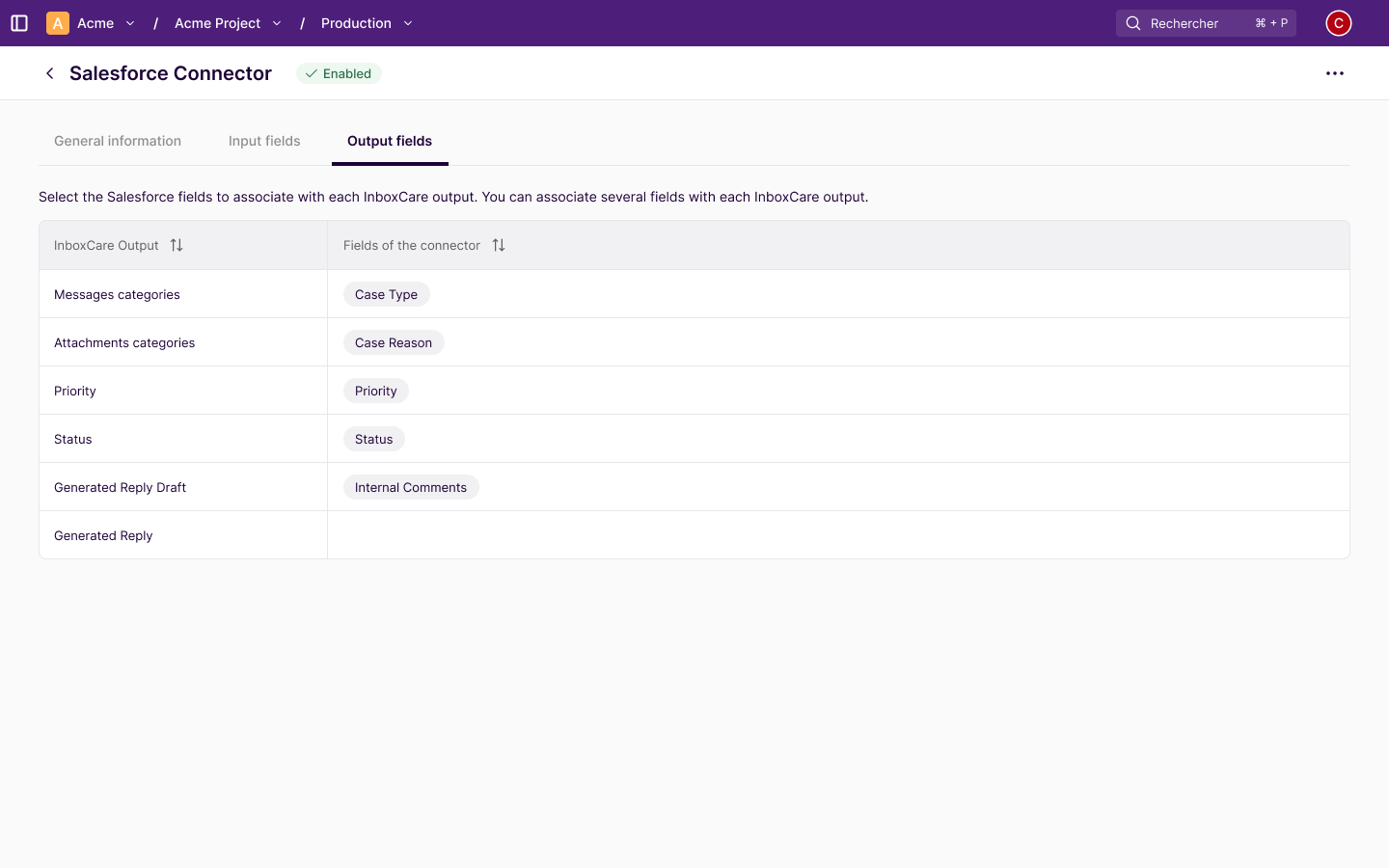
Choose the Salesforce fields to associate with each InboxCare output
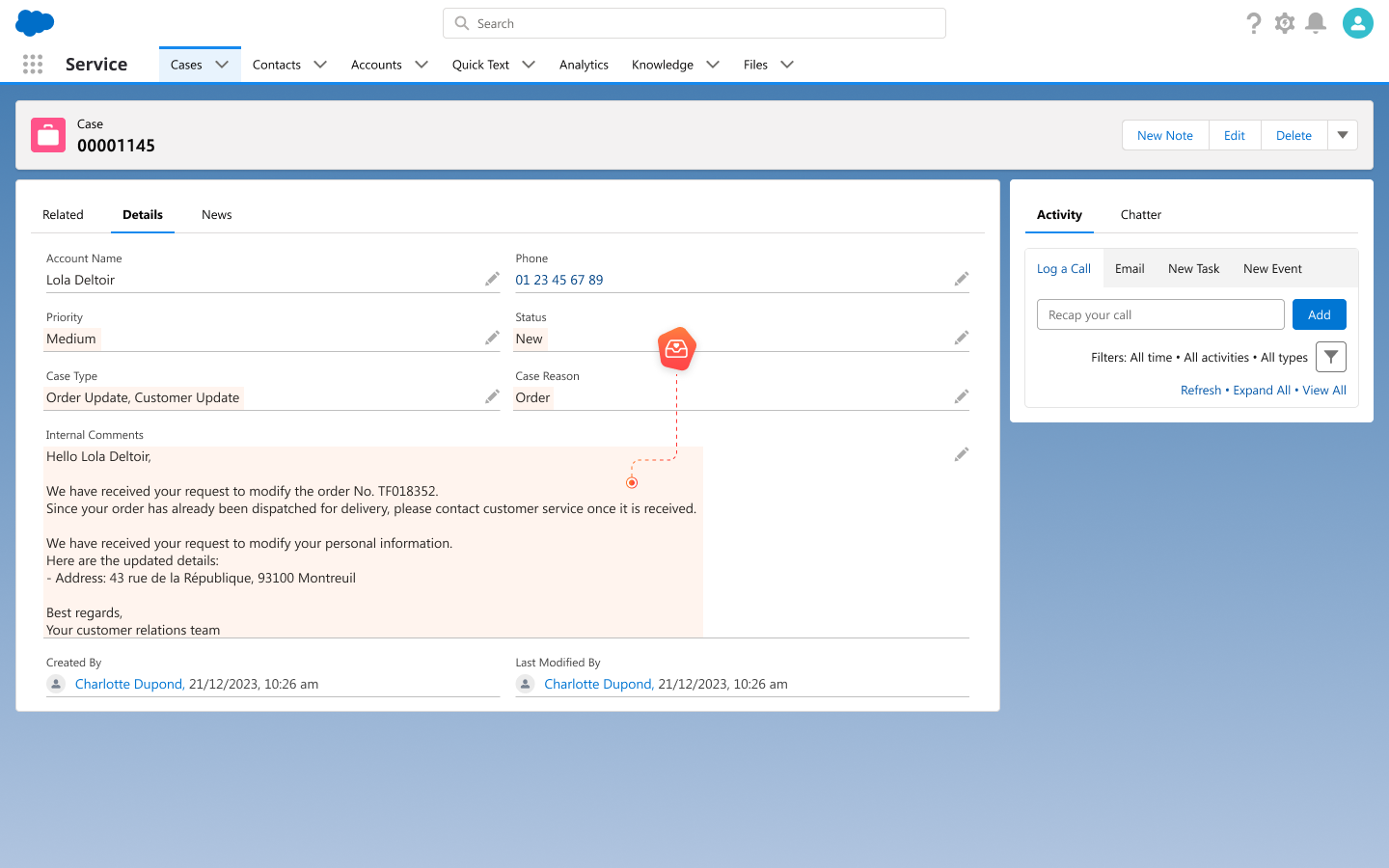
The Salesforce fields you chose are updated with the results of the InboxCare analysis
Productivity
Categorize messages and attachments according to detected intentions and label them in your inbox in real time for more efficient processing.
Productivity
Optimize the processing time of your messages and attachments by categorizing and labeling them automatically according to the intentions detected.
CRM
Automate the enrichment of your CRM by extracting relevant data from the messages and attachments you receive.