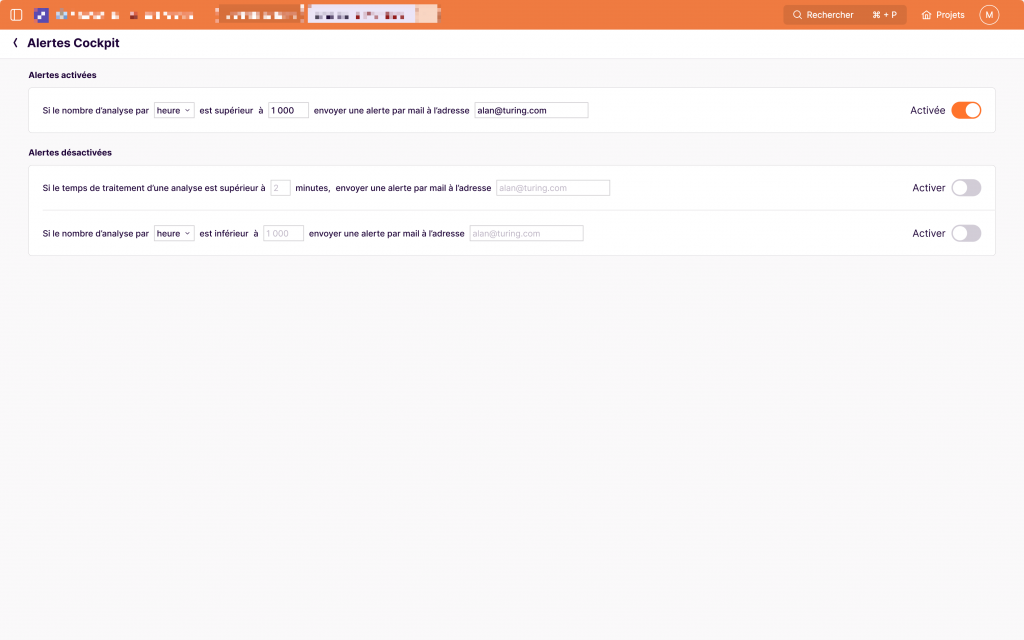InboxCare Cockpit allows you to follow in real time the flow of messages and attachments from all your mailboxes. Many companies already use it to track their message flow. To illustrate our point, here are some use cases.
Optimization of resource allocation
The “Message Categories” module allows you to simply view the categories of messages analyzed by InboxCare over a given period. In the example below, our client observed that the number of “Quote” categorized messages was twice as large as the number of “Order” categorized messages over the same period. With this information, our client was able to adjust the allocation of its resources by increasing the number of agents in the “Quote” team.
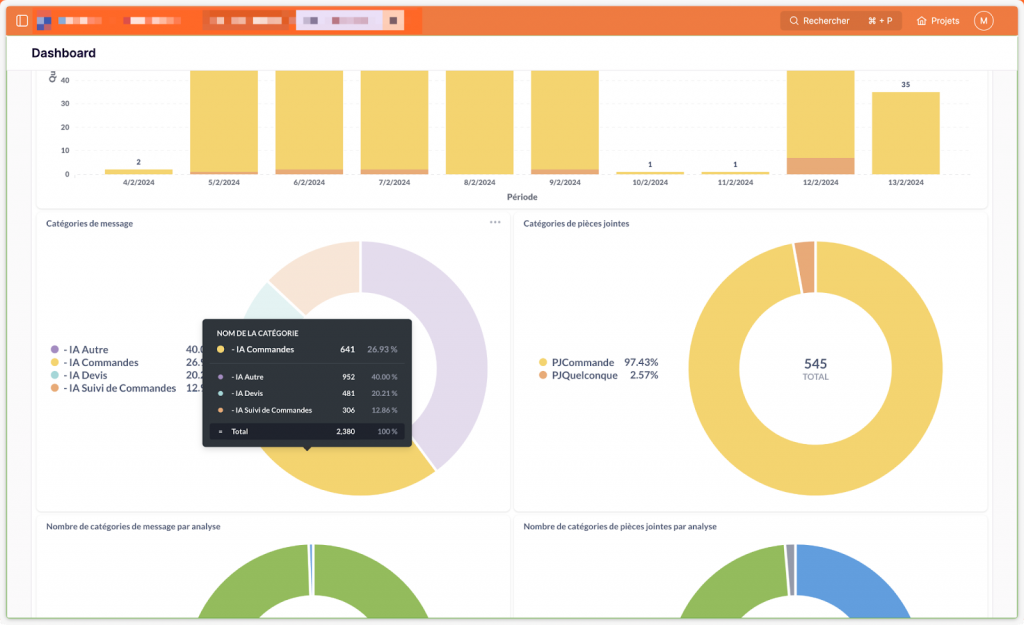
More efficient claims management
Using the “Breakdown of message categories” module, another of our clients was able to see a sudden increase in the number of complaints over the month, compared to previous ones. With this information, our client contacted his agents quickly to better understand the reasons for this increase and was able to take the necessary measures.
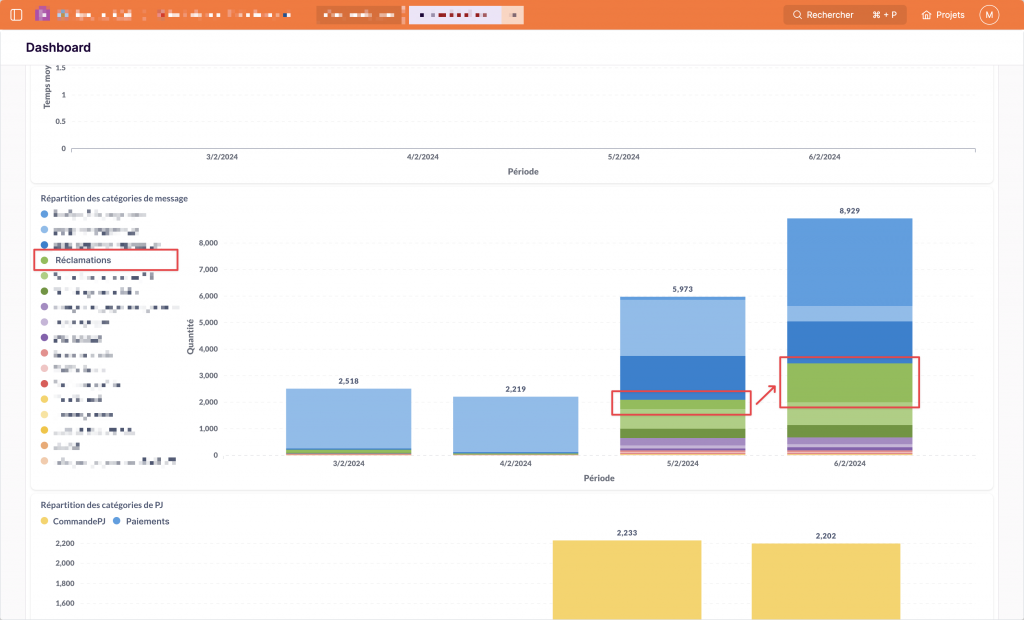
Analysis of request types by region
One of our insurance clients manages, through InboxCare Cockpit, the activities of its various agencies spread out by regions. Each mailbox of the regional agencies is connected to the Cockpit. Thus, our client can easily filter the Dashboard to view a particular region. Therefore, this information allows him to exchange with the managers of the different agencies in order to better manage the activity of the region.
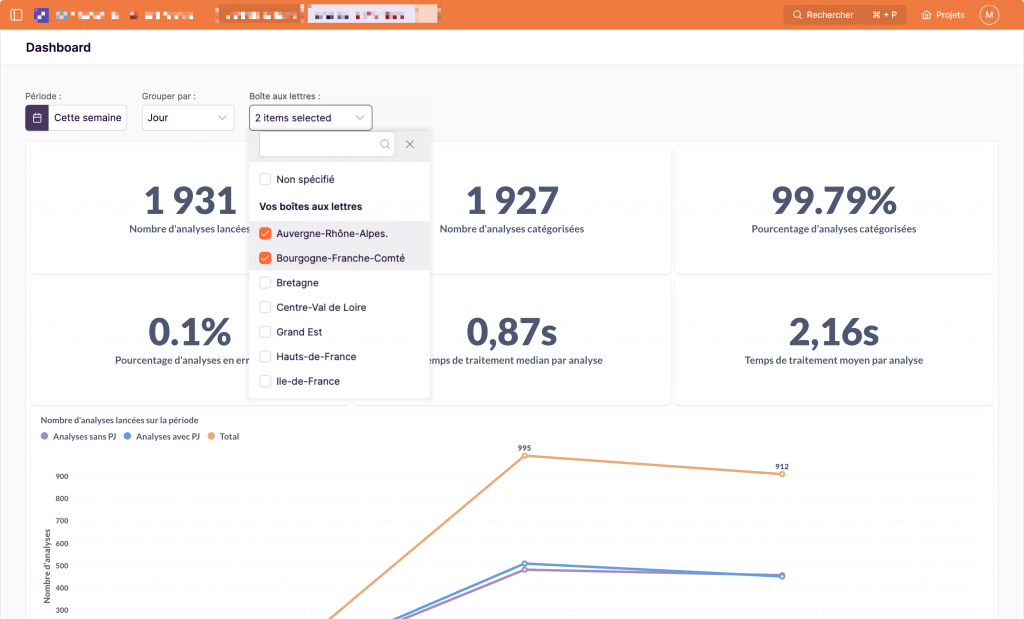
Alert in case of a sudden increase in message flow
Finally, a retail customer uses Cockpit alerts to react quickly when the number of orders placed reaches an abnormally high level over a given period. This information allows him to be constantly informed of the realities of his customers' requests and thus to effectively optimize his current and future production.